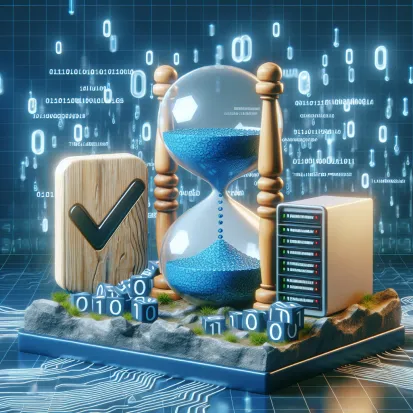Understanding binlog_expire_logs_seconds in MySQL
Introduction
In the realm of database management systems, MySQL stands out for its robustness and reliability. One of the key features that enhances its functionality is binary logging. This feature enables MySQL to keep track of changes made to the database, ensuring that data integrity and performance are prioritized. As databases grow, managing these logs becomes increasingly important. Enter the binlog_expire_logs_seconds variable—a critical component that influences how long binary logs are retained in the system.
What is binlog_expire_logs_seconds?
The binlog_expire_logs_seconds variable defines the number of seconds that binary logs are retained before being marked for deletion. This variable plays a vital role in the binary logging process and helps database administrators manage log storage effectively.
By default, the value of binlog_expire_logs_seconds is generally set to 86400 seconds (24 hours). This standard setting emphasizes the importance of having recent binary logs available for potential recovery, especially in environments where data changes frequently.
The Purpose of Expiring Binary Logs
Establishing a lifespan for binary logs serves multiple purposes:
- Preventing Disk Space Consumption: Without expiration, binary logs can consume significant disk space, leading to inefficiencies and potential storage issues.
- Reducing Backup Overhead: Expiring old logs lessens the data size that needs to be backed up, streamlining backup processes.
- Enhancing Performance During Recovery: Having only necessary logs allows for quicker recovery processes, as there are fewer files to sift through.
It is important to note the distinction between binary logs and relay logs. Binary logs record all statements that modify data, while relay logs are copies of binary logs used in replication scenarios. Understanding this difference ensures proper management of both log types.
How binlog_expire_logs_seconds Works
The binlog_expire_logs_seconds variable operates by defining the lifespan of binary logs. When the specified time is reached, MySQL marks the log file for deletion during the next cleanup operation. This variable interacts with other MySQL logging options, such as expire_logs_days (used to set expiration in days) and max_binlog_size (which defines the maximum size of a single binary log file). A harmonious configuration of these variables is crucial for optimizing log management.
Configuring binlog_expire_logs_seconds
Setting the binlog_expire_logs_seconds variable is straightforward, and there are two primary methods to do so:
Modification in my.cnf/my.ini Configuration File
To make a permanent change to the binary log expiration setting, add the following line to your MySQL configuration file:
binlog_expire_logs_seconds = [desired_seconds]After saving the changes, restart the MySQL server for the adjustments to take effect.
Dynamic Adjustment Using SQL Commands
For temporary modifications, use the following command:
SET GLOBAL binlog_expire_logs_seconds = [desired_seconds];This enables you to adjust the setting without needing to restart the server, making it convenient for immediate needs.
Recommended Settings Based on Common Use Cases
Determining the optimal value for binlog_expire_logs_seconds depends largely on the specific environment:
- High-Transaction Environments: In systems with frequent data changes, consider a shorter expiration time to keep logs manageable, perhaps around 3600 seconds (1 hour).
- Smaller Databases: For smaller databases that do not require constant transactions, a longer expiration time (e.g., 14400 seconds or 4 hours) may suffice.
Monitoring Expired Binary Logs
Monitoring binary logs is essential for ensuring that your settings remain optimal and that logs are functioning as intended. Here are effective techniques for keeping tabs on your logs:
Using MySQL Commands to View Binary Logs
Utilize the following MySQL command to view existing binary logs:
SHOW BINARY LOGS;This command provides a list of binary logs and their respective sizes, aiding in monitoring their growth.
Tools and Scripts for Automated Monitoring
Consider leveraging tools or scripts designed for MySQL monitoring that can automatically check for logs' size, expiration status, and overall health. Such tools can help in simplifying log management and ensuring that configurations are effective.
Identifying Potential Issues with Log Expiration Settings
While monitoring, be vigilant for signs of potential issues:
- Log File Growth: If log files are growing faster than expected, it may be necessary to adjust the expiration time or review the frequency of transactions.
- Impact on Replication and Point-in-Time Recovery: Insufficient retention of logs can hinder replication processes, leading to data inconsistencies. Be mindful of your replication strategy and ensure that logs are available for both recovery and replication needs.
Best Practices for Using binlog_expire_logs_seconds
To maintain a healthy MySQL environment, consider the following best practices:
- Balancing Availability and Performance: Strive to find a balance that accommodates immediate recovery needs while preventing unnecessary disk space usage.
- Considerations for Backup Strategies: Integrate your log expiration policy with your backup strategies to ensure you always have necessary logs available for restores.
- Periodic Review and Adjustment of Settings: Regularly revisit your configuration to ensure it aligns with current database activity and growth patterns.
- Understanding the Implications of Reducing Expiration Time: While reducing expiration time can save space, be cautious as it may limit recovery options.
Troubleshooting Common Issues
Even with best practices in place, issues may arise. Here are common challenges and solutions:
Errors Related to Binary Log Expiration
- Insufficient Log Retention for Replication: If you receive errors about missing binary logs, consider extending the expiration time to avoid data loss during replication.
- Data Loss Concerns: If binary logs expire too quickly, be prepared to adapt your log retention policy to ensure that all necessary logs for recovery are kept.
Solutions and Workarounds for Common Pitfalls
Here are some strategies to address common pitfalls:
- Increasing Expiration Time: If you are frequently encountering issues, increase the
binlog_expire_logs_secondssetting to retain logs longer. - Ensuring Adequate Disk Space: Regularly monitor disk space usage and proactively manage your storage to prevent accidental log deletion due to space constraints.
Conclusion
The binlog_expire_logs_seconds variable plays a significant role in maintaining the efficiency of your MySQL database. By properly managing binary logs, you can improve performance, enhance data integrity, and streamline recovery processes. Regularly revisiting and adjusting MySQL configurations not only benefits system performance but also fosters a proactive database management culture. Embrace these best practices and enjoy the significant advantages they bring to your MySQL operations.
Additional Resources
- Official MySQL Documentation on Binary Log Options
- Recommended Tools for MySQL Monitoring and Tuning
- Further Reading on Binary Logging and MySQL Performance Optimization
Read more about each MySQL variable in MySQL Variables Explained